Keeping track of your diecast collection
Apr 16, 2013Keeping track of your diecast model collection now got easier. Each model from our catalog can be added to your virtual collection list and/or wish list that you can access from anywhere in the world, as long as you have an internet connection. You can even include purchase information that is only accessible to you. You can say goodbye to crunched pieces of paper that you made notes on.
Instructions to adding models to your collection list, a 2-click process.
To add a model to your collection, simply find it in our catalog and click "Add this model to your collection list". If the model is not in our database, you can follow instructions from here to add it.
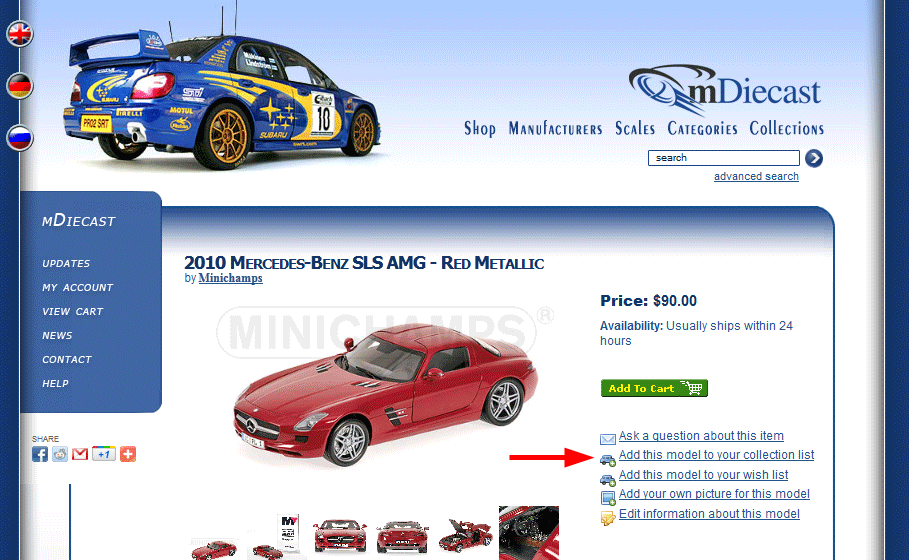
After clicking "Add this model to your collection list", you can enter model's information such as purchase details, model details and even storage location. All the fields on this page are optional and are viewable only to you, this information is not public and will not be shared with anyone else.
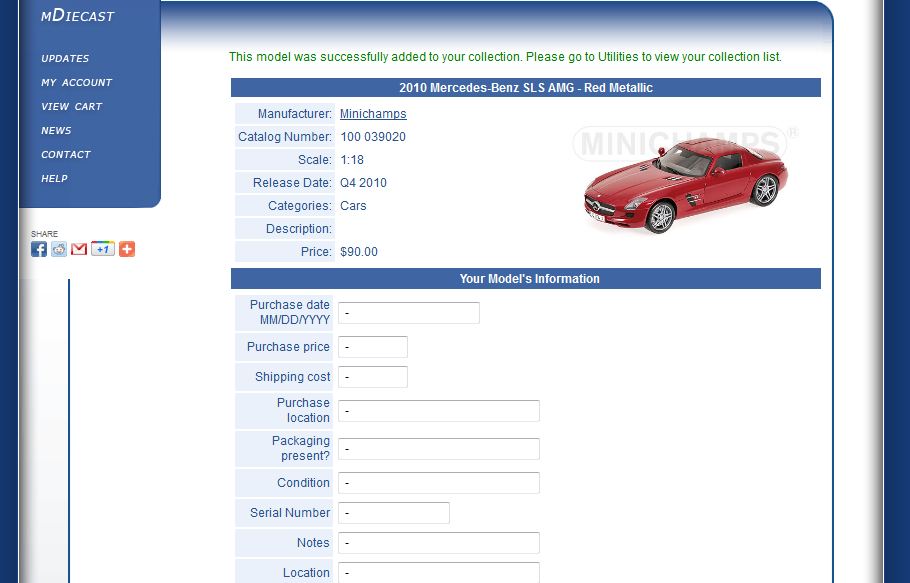
After you have entered all model's information, clicking "Update" will complete the process.
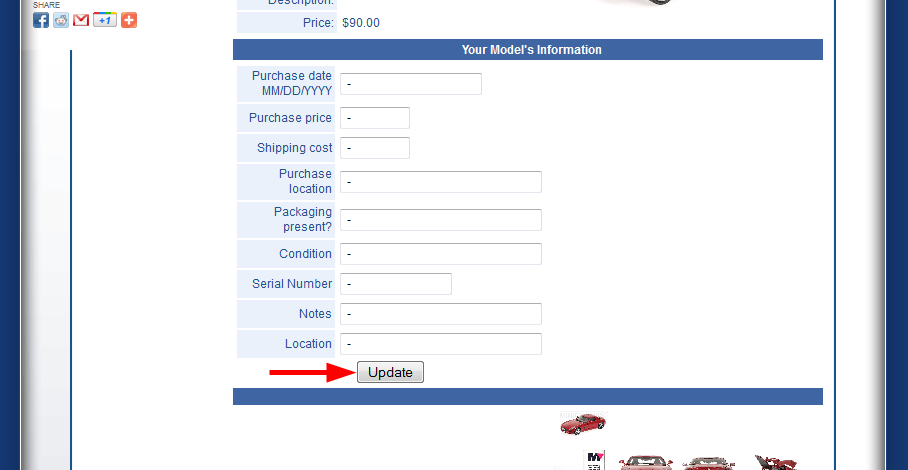
Your collection list is reachable from your account page, you can view, modify or delete models by opening "View Your Collection List".
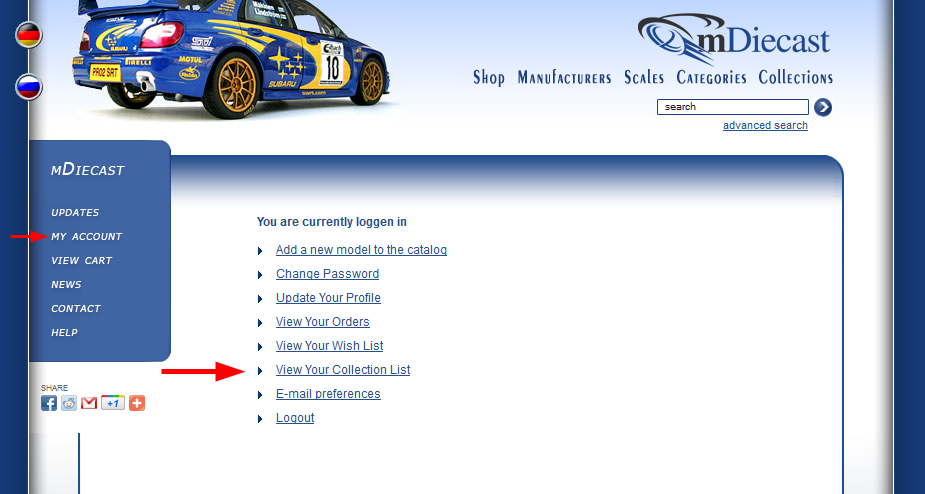
Your collection list is now online, accessible from anywhere in the world.
Happy collecting!
Комментариев нет. Будь первым!
Добавить комментарий:
Для комментирования, пожалуйста, авторизуйтесь:
Назад

